需求:点击选择图片或拖拽选择图片(均可多选)。可输入文字,最终经后台发给app端,因此需保留顺序和布局信息,将参数格式化。
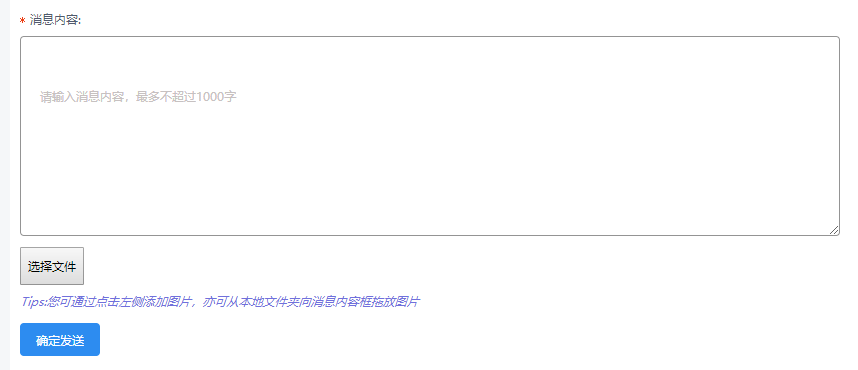
模板:
1 | <FormItem label="消息内容:" class="ivu-form-item-required"> |
1 | // 拖拽进入事件,拖拽移动事件 |
1 | // 拖拽放下事件 |
1 | // 输入时事件 |
1 | // 选择文件 |
1 | // 发送 |
接口调用方法见axios封装及api调用方法
虾米俊的博客
需求:点击选择图片或拖拽选择图片(均可多选)。可输入文字,最终经后台发给app端,因此需保留顺序和布局信息,将参数格式化。
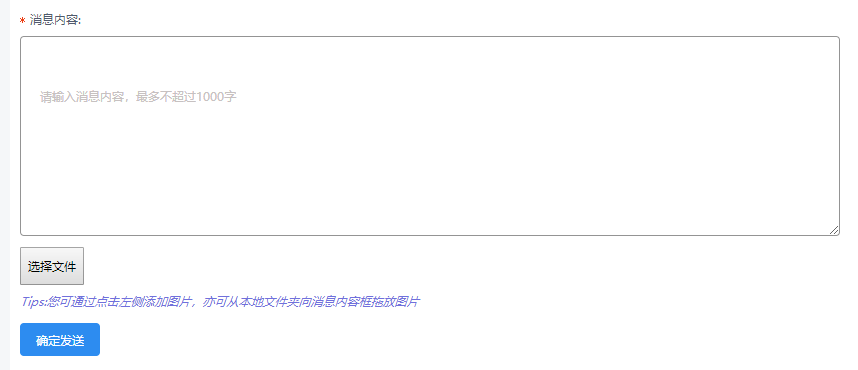
模板:
1 | <FormItem label="消息内容:" class="ivu-form-item-required"> |
1 | // 拖拽进入事件,拖拽移动事件 |
1 | // 拖拽放下事件 |
1 | // 输入时事件 |
1 | // 选择文件 |
1 | // 发送 |
接口调用方法见axios封装及api调用方法